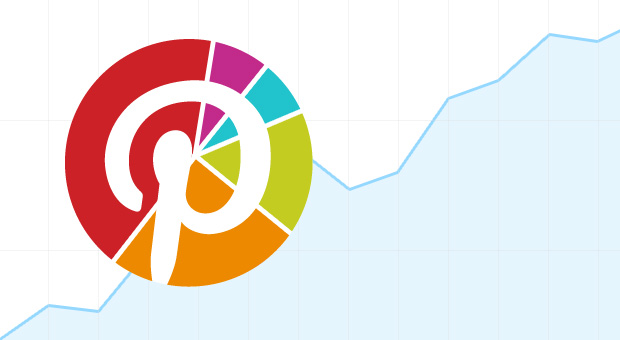We took a look at 2 of the most popular Pinterest analytics tools available, Pinerly and PinReach and put them head to head to find out which offered the best Pinterest account analytics tools for brands.
We took a look at 2 of the most popular Pinterest analytics tools available, Pinerly and PinReach and put them head to head to find out which offered the best Pinterest account analytics tools for brands. So you can know if your content is reaching an audience and also gather the stats you need to report back about your Pinterest campaign to your client.
Pinerly
Pinerly is a complete Pinterest account management platform. In our opinion, this is the best Pinterest analytics tool for marketers. It offers lots of great stats (or Pinalytics) on your Pinterest account including number of repins and likes on individual pins.
On the downside, in order for pins to be tracked by Pinerly each pin must each be created through Pinerly. This means that pins show the URL of origin as Pinerly.com, instead of your brand’s URL. The good news is that any clicks of your pins are still directed to the URL of your choice.
Perhaps once Pinerly is out of beta, there will be a white label option as part of a premium package for brands (not anything we saw on Pinerly just guessing they are going to have a monetization strategy unlike Pinterest). It would also be great if brands could promote pins by paying to be featured in Pinerly’s suggested pins. However, there are currently no opportunities for brands to pay to promote content to other Pinerly users.
What we like:
- Scheduling coming soon- a huge bonus for marketers since Pinterest activity peeks during off hours.
- Analytics good enough to report back to a client with
- Looking for feedback from users
What we don’t like:
- Pinerly.com shown as pin URL
- No brand promotion opportunities
- No comment tracker
- Still in beta- though you can request an invite here
PinReach
Billed as a tool for understanding and measuring the impact of your Pinterest account, PinReach is a lot like Klout for Pinterest. Users are assigned PinReach scores based upon the amount of engagement (repins, likes and comments) their Pinterest content receives.
Scores range from 0-90+. According to PinReach, most accounts fall into the 30-39 score range, and there are no PinReach users who have scored above an 89 (Etsy must not have checked their score yet). Certain types of interactions have more influence on a PinReach score. While you get points for filling your boards with pins, you get more when others repin, like or comment on your content.
One stat that PinReach provides that Pinerly does not is the amount of comments received. While the metrics available through PinReach are mostly identical to those available through Pinerly, that’s ok because PinReach has a different goal- it was designed to be less of a dashboard and more of a high level look at the influencers and top images on Pinterest.
What we like:
- PinReach is very straight forward and user friendly.
- Looking at trending pins can be great inspiration for creating your own.
- Much like a Klout score, a PinReach score is a fun way to gamify Pinterest. If you are aiming to brag at BlogHer, having a high PinReach score is just the ticket.
What we don’t like:
- No brand promotion opportunities
- From a social media marketer’s point of view, the PinReach score, is not necessary. (You know what we mean if you have ever watched a client’s eyes glaze over while explaining a Klout score).
- Not the in-depth analytics you need for reporting purposes.
What Pinterest analytics tools are you using? Leave a comment and let us know.