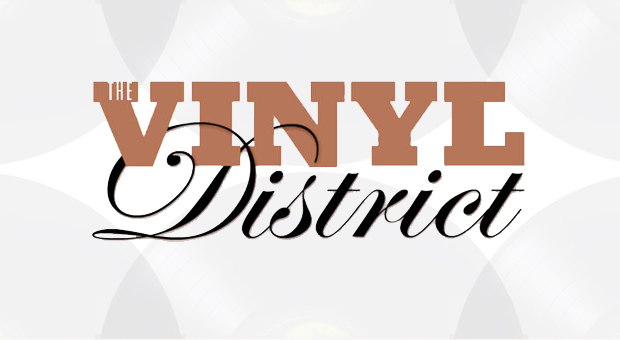In the latest installment of Flightpath’s running series of mobile app reviews, we’re looking at an app that brings comics to mobile.
Welcome to the latest installment of Flightpath’s running series of mobile app reviews, where we explore all different kinds of apps, both paid and free. Today we’re looking at an app that brings comics to mobile.
The App: comiXology
The Platform: iPhone, iPad and Android
How Much: Free
The Deal: As we’ve previously documented on the Flightpath blog, digital and mobile have opened new doors for comic books. For an industry so steeped in the print tradition, it’s ironic, but at the same time, essential for the medium’s survival. While it took a long time to get here, essentially every major publisher is now on board with the idea of digital comics, publishing them day-and-date with the print editions. comiXology, launched in 2007, is the app that allows you to conveniently purchase and view digital comics from all the big boys (Marvel, DC, IDW, Dark Horse and more), whether in single or multi-issue form. It is the leading distributor of digital comics, bar none.
Features: comiXology opens to the main “Featured” menu, a.k.a. the store front, which highlights a sale as well as new comics released the same day as print (which is every Wednesday). There’s a horizontal nav on the top of the screen that features a “Just Added” button, which takes you to freshly digitized comics, either new or from years past. The bottom nav, in addition to the Featured button, also includes a “Popular” menu (divided by “Top Issues,” “Top Series,” and “Top Free”); “Browse,” which lets you look by series, publisher, genre and more; and “Purchases,” which contains your complete download history. You can access the comics you’ve downloaded at all times with the “My Comics” button in the upper right corner of the screen.
Prices for comics vary, but you can get some great deals. New releases are priced the same as the print editions (usually $2.99 or $3.99), and are then dropped $1 after the first month; graphic novels are in the $9.99 and higher range. Some comics are specially priced as low as $.99, and sales are routine.
What We Think/Like: First and foremost, reading comics via comiXology is awesome. You may be worried that the text in word balloons are too small to read on an iPhone or Android, but the comics use an auto-zoom feature to go from panel to panel, balloon to ballon, that makes for an easy, intuitive read. On an iPad, the backlit art looks pretty amazing.
As for the app itself, it’s an overall gem. Content is easy to find, the menu navigation is a breeze, and it all looks fantastic. I especially love the “Featured” page. As small as the screen of my iPhone is, the featured content (see screenshot above) is truly eye-catching. In addition, downloading is a breeze, some comics are later upgraded for an improved reading experience, and the omni-presence of the My Comics button ensures that your digital collection is always within reach. This is really smart design.
What’s Missing: Maybe these features are coming, but I feel that there is some potential for editorial content here: interviews, video features, articles. You name it – something to make the experience a little more human and comic shop-like. Now, comiXology is just an online store, so I don’t hold the lack of this content against it, but this type of stuff would keep me coming back on a more regular basis. The “People Also Liked” feature is appreciated, but it doesn’t quite hit the mark as far as suggesting similar titles to the ones you enjoy. After downloading a free issue of Tiny Titans, an all-ages book, it suggested Flash: Rebirth and American Way, two very dissimilar series. And maybe I’m missing it, but it would be nice to be able to file the comics the way I want: by publisher, or by title, or by creator, etc.
 Overall: This is an essential download for comic book fans and those who may want to give comics a try, but either don’t want to venture into a brick-and-mortar comics shop or don’t know where to begin. Fast, simple and stylish – it hits all the right buttons of what makes for a great app.
Overall: This is an essential download for comic book fans and those who may want to give comics a try, but either don’t want to venture into a brick-and-mortar comics shop or don’t know where to begin. Fast, simple and stylish – it hits all the right buttons of what makes for a great app.
Grade: A