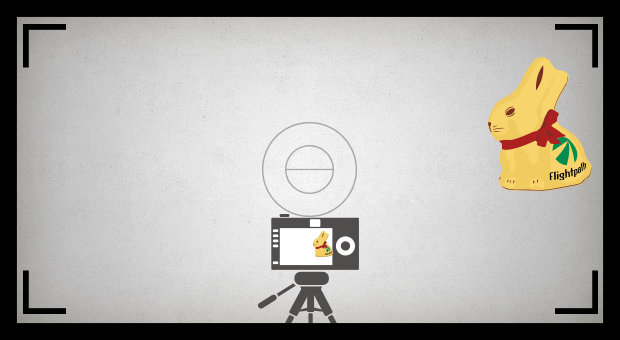Working on a project that has creative breathing room but lack of time and resources may initially put you in a tough position, as your concepts have to be grounded in the reality of execution. However, it’s not an artistic death sentence.
For a recent Easter video campaign for our client, Fonseca Bin 27, I was tasked with producing a 10-second stop motion video, from concept to creation, in less than 3 hours.
Here’s are some tips I learned along the way—helpful for anyone creating stop motion video in a time crunch:
1. Create A Compelling Narrative
A narrative doesn’t always require a tremendous amount of time to develop but to be effective it should be flexible enough to carry a headline and elevate the brand.
Tip: I always like to extend the story a little further and if the client doesn’t want it, it’s easy to chop off the ending. For Bin 27, the narrative was originally supposed to end once the foil was wrapped back up but I made the bunny slip back behind the bottle while leaving a trail of chocolate crumbs (and the scene made it into the final video).
2. If Nothing Else, Get A Tripod
Before you shoot any stop motion videos, the one item (besides a camera) that you absolutely need is a tripod. There’s no way humanly possible to hold a camera in an even relatively similar position while moving the subject an 1/8 of an inch after every frame. The result wouldn’t just be a jumpy video; it would look like a random collection of photos. So grab a tripod and make sure its in a locked off position before filming.
3. Leverage Natural Lighting As Much As Possible
When you don’t have the resources of a professional studio or lighting equipment, the best thing to do is find a space with exceptional natural light that you can shape with reflectors. It’s typically better to go with available light and use longer exposures with a smaller aperture for sharper images rather than using other tungsten continuous light sources like a desk lamp. This ensures that the images are between 2900-3200˚K, which is a warmer color known as tungsten. Normal daylight is around 5600˚K and is whiter or cooler.
Tip: You can always set the cameras color balance. For the Bin 27 video, I set the color balance at 5800˚K. If you leave the color balance on auto the camera will adjust each picture individually and you will most likely end up with a range of cooler and warmer pictures. Not good.
4. Use After Effects For Automatic Sequencing
To save time in post-production, I render out the selected images (after color correcting) into JPEGS and import them into After Effects as a JPEG sequence. This can save you considerable time when making a stop motion piece because After Effects automatically places the images in a sequence so you don’t have to individually place each image in a timeline in the correct order.
5. Invest In a Remote Camera Shutter Release
Every time you physically press the button to fire the camera, you move the camera ever so slightly. The end result is a very jumpy sequence of images. Remote shutter releases are an inexpensive solution to not having to press the shutter button and risk camera shake. An average remote release usually costs under $20 and gives you around 16 feet of leeway from your camera.
Tip: Because I did not have a remote camera release for this stop motion video, there were numerous frames that weren’t properly aligned. To fix this, you can apply an effect called image stabilizer that analyzes the background and lines up all the images, effectively smoothing out the bumpy frames.
6. Think Outside the Box
The biggest take-away from this project was that even when working on the fly, you can do more for your clients than you may think with just a little bit of creativity. The more and more you surprise your clients with something new and creative, the more they appreciate your willingness to take the initiative to push and elevate their brand. And the more they trust your creative authority in guiding their brand. It’s just one more way to build a better atmosphere for client engagement and their trust in the agency.