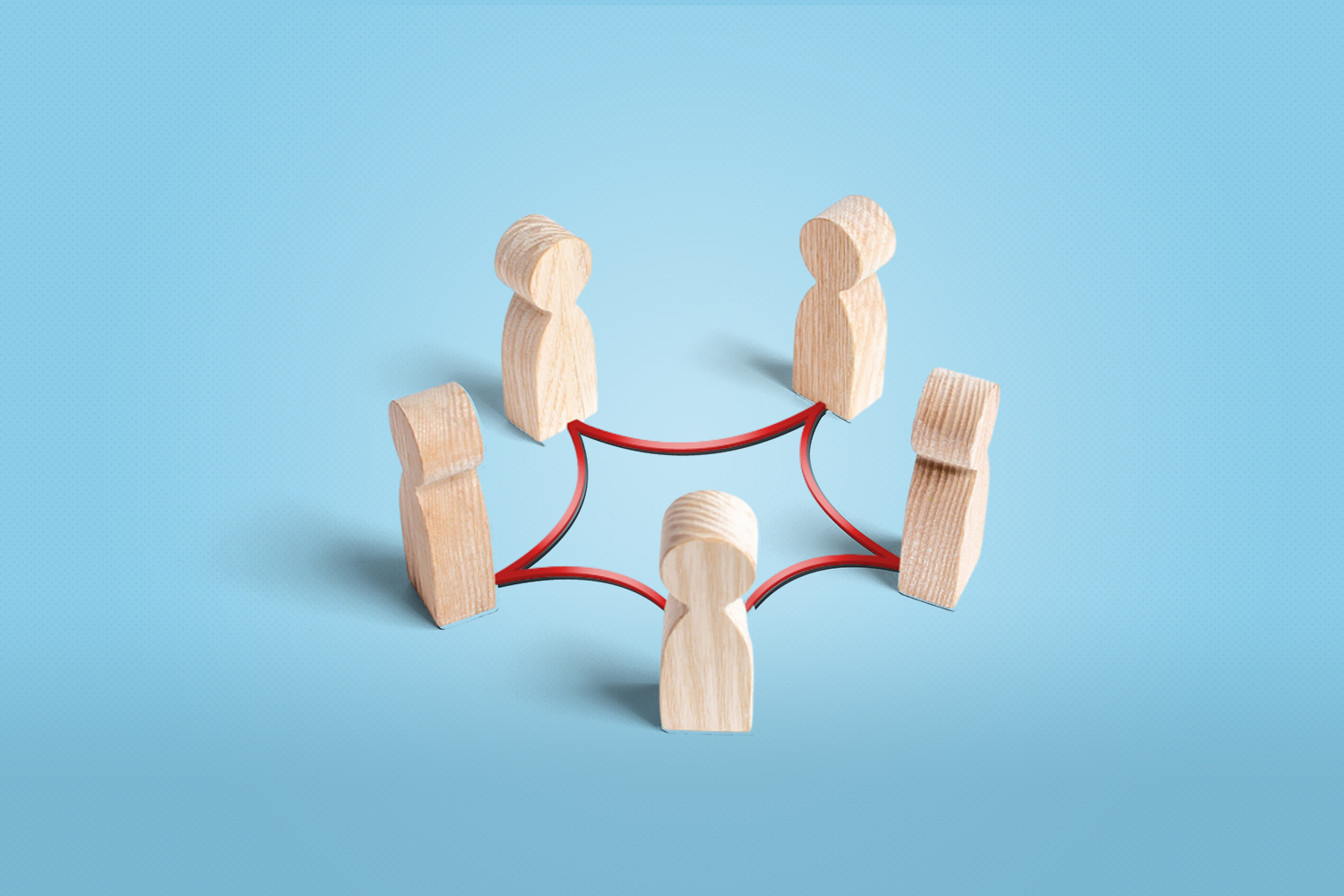It’s a new year, and that brings a great opportunity to assess workflows to better serve company objectives. There could easily be an article dedicated to each step of a project’s process, but this take is more of an overview to getting the best results and design executions.
Many mistakenly try to problem-solve from the start. To put it simply: companies often fall in love with the wrong solution. For example, a company could come to us and say, “We need to create an app to grow sales.” But is an app the best solution? Could something else come from collaboration?
Assessing past workflows
Our company, as with many worldwide, was forced to pivot in our collaborative process when offices shut down due to the pandemic. What was working with our workflow in February could not entirely be applied to any workflow we’ve had the remainder of the year. For us, that meant our collaborative thinking and whiteboard scribbles within a brainstorming meeting had to be processed through more cloud-based systems.
Fortunately for our teams, we had already been working in many useful systems, including Google Drive, Invision and Slack. Assessing, and changing, workflows can be a delicate balance. At one point it is good to let your team get a feel for a system and how it works best for them, but if something new comes along that works better it’s important not to ignore new processes or programs because you’ve fallen into comfortable habits.
Finding new processes
This isn’t just about programs or cloud-based needs. Although we’ve looked into other creative ways to share, like Jamboard or Microsoft Teams, we have also evaluated and updated the types and frequency of meetings to allow for a collaborative environment while we work remotely.
The end goal of your process should be to create an open space for the strongest collaboration. This leads to more creative thinking and better strategies overall. Thinking in this way, it’s also important to use cloud-based systems that are easily accessible to everyone, be it your internal team or clients that are part of the initial process.
Even within programs, taking advantage of all that is offered can really boost collaboration. Don’t just use Google Spreadsheets to track projects, take advantage of the comments feature to tag and assign tasks, track changes, or update notifications so everyone is aware of new and changing ideas.
Collaborating with clients
Client collaboration can be very impactful, but is not always within scope. This may be due to client needs, project timelines, or other reasons. But whether or not a client is included, it’s helpful within the process to hone the big ideas into one focused direction.
If a client is included, this can mean analyzing feedback internally to find that focused direction. Or it could include simple artboards or design concepts to allow everyone, including the client, to be on the same page with next steps.
In the end, better collaboration begets better strategy. And both of those lead to the best outcomes, designs and executions for every project.